One of the eleven boxes below may flicker slightly. The a/b variants are the same, except that they depend on the position of your browser window. Strong flicker indicates that the voltages in the monitor are misadjusted. Unfortunately, this is probably not something you can adjust by yourself. In practical situations, a visible flicker here means that plain colors show "pixel walk" when watched from close-by.
Both inversion tests below require that the monitor is in its native resolution. If the monitor is on a VGA (not DVI) cable, the clock and phase settings (test page) settings should be correct.
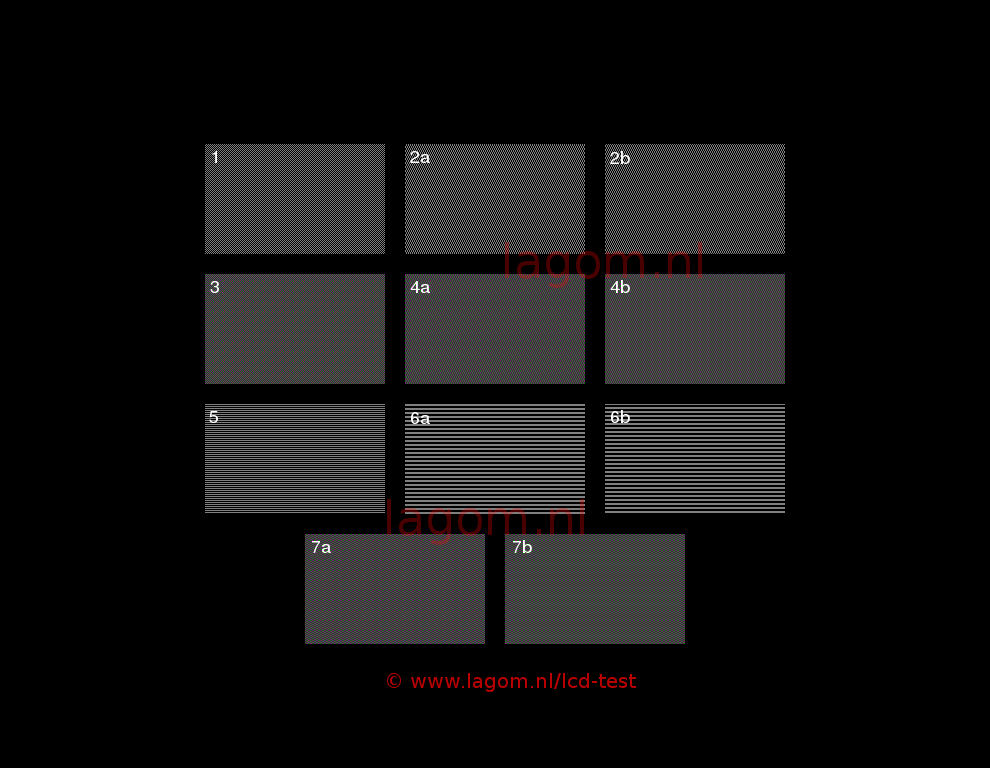
You can also try the full-screen inversion below, but be warned that the flickering might be disturbing. Then click "next" and watch the screen. Most LCD monitors seem to be sensitive to patterns 4a or 4b. The Asus Eee triggers on pattern 7a/b. As a side effect, some other patterns may display a ghost shadow to the right of the black navigation rectangle. An ideal monitor does not flicker and does not show this ghosting either. In the full-screen test, the flickering may be stronger close to the edges of your monitor compared to the center of the screen.
In a pixel on an LCD monitor, the amount of light that is transmitted from the backlight depends on the voltage applied to the pixel. For the amount of light, it doesn't matter whether that voltage is negative or positive. However, applying the same voltage for a long period would damage the pixel. Do you remember how electricity decomposes water into oxygen and hydrogen gas in chemistry class? Similar things could happen inside the liquid crystals that are in the pixels. In order to prevent damage, LCD displays quickly alternate the voltage between positive and negative for each pixel, which is called 'polarity inversion'. Ideally, the rapid polarity inversion wouldn't be noticeable because every pixel has the same brightness whether it a positive or a negative voltage is applied. However, in practice, there is a small difference, which means that every pixel flickers at about 30 hertz. In order to make this less noticeable, pixels with positive and negative voltages are interleaved, such that on average the screen as a whole keeps the same brightness – at least for normal images. The interleaving does not work for the inversion test images, at least for the one(s) where the pattern matches the interleaving pattern of the monitor. In such cases, the monitor will flicker if the positive and negative voltages are not tuned very well. Note that the patterns 2, 4, 6, and 7 are split into an 'a' and a 'b' version. The only difference between the 'a' and 'b' versions is that they are offset vertically (2,4,6) or horizontally (7) by one pixel; which one actually flickers is dependent on how you position your browser window.
The top example image flickers at about 12 Hz, a bit dependent on your browser settings. The test patterns are likely to flicker faster, at 30 Hz. In practice, you will not see a flicker this strong for normal images. However, you might see 'pixel walk' in certain colors. Pixel walk looks like in the image on the right
This pattern is a simulation; the real pattern would be 5 times smaller and move with a speed of about 1.5 cm per second (3/4 inch per second), either leftwards or rightwards. Below is a plain colored surface where you can try to see the pattern. Pixel walk is best visible when you watch your monitor from close-by (less than 15 cm or, 6 inch) and you follow the train of yellow dots with one eye, keeping the other eye closed. The actual pixel walk can be slightly slower or faster than this. The stronger the flickering is in the test patterns, the more noticeable the pixel walk will be. Note that the flickering in the test patterns often is stronger near the edges of the screen, so you may need to move your browser window.
The idea of using these dot patterns to visualize the polarity inversion was originally by William Andrew Steer. More information on this topic is on Techmind.org and in a separate whitepaper by another author: LCD screens don't flicker – or do they? Intersil application note AN1208.0 (2005).
© Copyright Han-Kwang Nienhuys, 2008. The text and accompanying images may not be redistributed. This includes placing the images on other websites, either as a copy or through hotlinking. Read more...